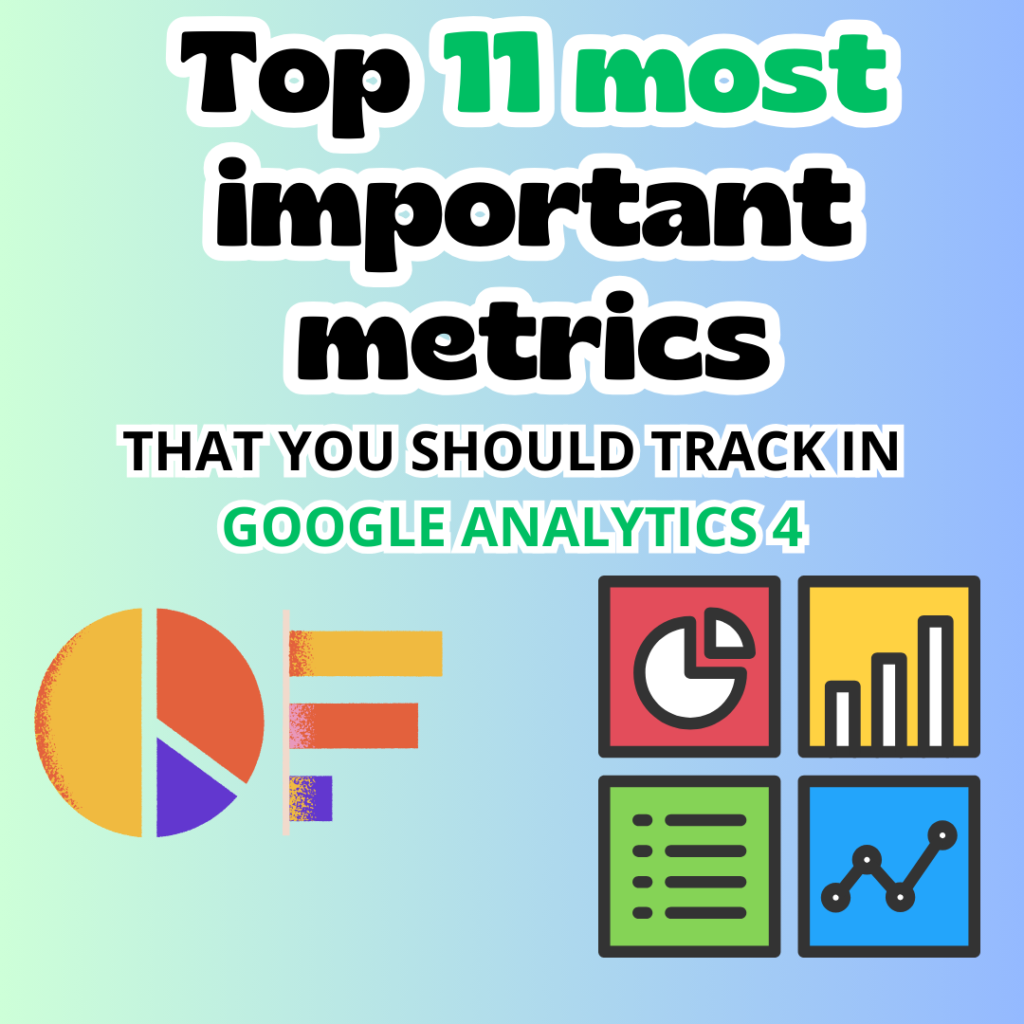
Around 0.07% of all pages get more than 1000 monthly organic traffic from Google. Whatever channel you use to get traffic to your website, you will need a tool that can track your progress. In this article, you will:
- Understand the concept of web analytics.
- Know the possible benefits that you can gain using web analytics.
- Get yourself familiar with 11 important metrics in Google Analytics 4.
The metrics that we are going to discuss are the following:
1: What are users in Google Analytics?
2: What are sessions?
- 2.1 Sessions
- 2.2 Engaged Sessions
- 2.3 Session Per User
- 2.4 Engaged Sessions Per User
3: What is overall traffic?
4: What are the new users?
5: What are active users?
6: What is the average engagement time?
7: What is the bounce rate?
8: What is the Session Conversion Rate?
9: What is a User Conversion Rate?
10: What are entrances?
11: What are exits?
What is web analytics?
Imagine with me. If you have a physical store, you assign your employees to write down in a logbook whenever a customer enters your store and whether or not they made a purchase.
Then, at the end of the month, you try to calculate your total store visitors and how many made a purchase. From this, you can understand your store conversion rate, which is the percentage of people who made a purchase from your store visitors.
Now let’s imagine that after knowing this information, you wanted to collect one more type of data. You told your employee to start recording whether the people that were entering looked old or young, whether they were couples or mostly singles. Are they male or female?
By the end of the month, you had this data, and you started analyzing it. From the information that you recorded, you now know that maybe your store visitors are mostly couples in their thirties.
From this, you made the decision to cut back on selling products that are for old people since most of your visitors are in their thirties. Then you also made a decision to include more products that might be appealing to couples.
In business, the better you know your customers’ behaviors, the better your chance is to make more profit. The example of recording data for the store’s visitors is similar to the purpose of web analytics, or website analytics, with the exception that recording data manually for a store can be time-consuming and costly.
Using some web analytics tools, you will know more about the people that visit your website. You will know so much information that can help you make decisions regarding your website.
Some of the important metrics that you can know from your web analytics are:
- How many visitors do you have monthly or yearly?
- How much time do your visitors spend studying each time they visit?
- Are there any pages that make your visitors leave immediately or stay for a very short time?
- Where are these people coming from? Are they coming from a Google search? Or maybe Facebook, or is it Pinterest?
You can get so much more information about your site visitors, and based on this information, you can start making informative decisions to grow your website.
Web Analytics Advantages and Benefits (Why Do We Need Web Analytics):
Web analytics can have several benefits for your business:
- To understand where your website visitors are coming from,
- You will know how your site works. visitor interacts with your website.
- By using web analytics, you will know your visitors’s age, gender, demographic, device used, and browsers.
- Knowing this will help you get an idea of who’s most interested in the content you provide. This information will let you develop your targeted audience’s best-fit persona.
- It helps with understanding your bounce rate, which is how many people leave your website in less than 10 seconds without doing any conversion action (like going to another page or buying something). If you have so many people leaving in less than 10 seconds, it means that something is wrong. Maybe your website speed is slow, or loading the ads is making the website slow from the customer perspective.
- Different metrics have their own list of possible explanations. When you know more about your customers’s actual behaviors, you understand what you need to do to enhance their experience on the website.
What are Google Analytics metrics?
Google Analytics is a tool used to measure a website’s performance. Usually, Google Analytics will collect a number of different types of data about website visitors.
This data will be presented on the Google Analytics website and can help you track your website performance and learn about your visitors behavior. The different types of data are called metrics.
Some metrics that we will cover in this article are:
- Users
- Sessions
- Overall traffic
- New users
- Active Users
- Average engagement time
- Bounce Rate
- Session Conversion Rate
- Entrances
- Exits
1: What are users in Google Analytics 4?
When someone visits your website, Google will assign them an ID for identification purposes and record the data as a new user. This Google ID will be stored in a cookie in their browser.
When the same person using the same browser returns to your website a few days later, they will be identified as a returning user.
So basically, a user in Google Analytics is a visitor that is unique and different.
Each time someone new visits the website, they will be identified as a new user, and when they return to the website with the same device and browser, they will be identified as a returning visitor.
Sometimes, if the same person uses two different devices or browsers, he will be identified as two different users.
2: What are sessions in Google Analytics 4?
In Google Analytics, we have sessions, engaged sessions, and engaged sessions per user. Each one of them has its own definition and can give you more information about the website visitors.
- 2.1 Sessions: When someone visits a website, Google will start recording the session. All the time this visitor is active on the website, it will be recorded as a session until he exits the website or is inactive for more than 30 minutes. All the pageviews, clicks, email sign-ups, and sales conversions that happen when the visitor is on the website are still considered one session. If a user enters the website and leaves after 5 seconds, it is still considered a session.
- 2.2 Engaged Sessions: For Google Analytics, engaged sessions have a specific requirement. One of the following three things has to happen for a session to be considered an engaged session:
- The user stays on the website for more than 10 seconds.
- He has at least two pageviews.
- The user starts a conversion event (you choose what conversion event, for example, signing up for an email newsletter or maybe buying a product).
So as long as the user has done one of the three sited actions, his session will be considered an engaged session.
- 2.3 Session Per User: It is the number of sessions divided by the number of users of a website in a given duration. Knowing you have only 1000 sessions this month does not give too much information. But knowing that in this month only 600 people (users) visited your website is more helpful. Because this means that your session per user metrics is 1000 sessions/600 users = 1.67 sessions for each user.
- 2.4 Engaged Session Per User: This metrics provides you with information regarding how many engaged sessions per same user under a specific period of time. We can calculate it by dividing the number of engaged sessions by the number of users.
An example to understand the difference between a session per user and an engaged session per user.
Let’s take an example where person A visits a website on June 1st and stays there for more than 10 seconds (this is an engaged session). The same day, Person B visits the website and signs up for an email list (a conversion event means an engaged session).
The next day, Person A comes back and also stays for 10 seconds (engaged session). However, person B opens the website for 4 seconds and leaves (not engaged session).
If we try to calculate the engaged sessions per user in the period from June 1st to June 2nd, we will have (3 engaged sessions / 2 users = 1.5 engaged sessions per user).
If we try to find out the session per user, it is: 4 sessions/2 users = 2 sessions per user.
3: What is the overall traffic in Google Analytics 4?
Depending on your business goals, a website’s overall traffic can be defined as either:
- Number of Sessions
- Number of Engaged Sessions
- Number of unique users
Let’s say you are not concerned with the types of visitors who are not engaged. You can use the number of engaged sessions as your traffic.
Or let’s say you are more concerned with how many actual users visit your website and not how many sessions they made in the previous month. In this case, you can consider the number of users as your overall traffic.
But generally speaking, the number of sessions can be considered the overall number of visitors to a website. Because each session means it is one visit, whether or not this visit is considered engaged.
4: What are the new users in Google Analytics 4?
They are people that have not visited your website before for a given period, which can be identified by looking to see if the user has any stored cookies from a previous visit in their browser.
New users are not the same as the metrics users, or active users. New users are first-time visitors to the website.
5: What are active users in Google Analytics 4?
The definition of an active user is someone who meets at least one of the following requirements:
- The user made an engagement event, and therefore its session is considered an engagement session. This means that the user should at least stay for a period of more than 10 seconds on the website, or he should have visited and viewed at least two pages, or the user should have made a conversion action such as buying something or signing up for an email list. If the visitor meets one of the three requirements for an engaged user, he will be counted as an active user.
- The visitor is considered a new user. In the case of a person opening your website for the first time, they will be assigned a unique ID and will be. They will then be counted as a new user and, at the same time, as an active user.
When one of the requirements is met, the user is counted as an active user. So, in brief, an active user is someone who has landed on your website for the first time or someone who has engaged in a session with its three different types.
6: What is the average engagement time in Google Analytics 4?
It is the average time when the website was the center of focus. If a user stays on page 1 for 10 minutes, close the tab. This will be counted as an average engagement time of 10 minutes.
If a user stays on page 1 for 10 minutes, then goes to page 2 for 5 minutes, then goes to another website for 10 minutes, and comes back to page 2 for 5 minutes, Here, Google Analytics 4 counts the 10 minutes of page 1, the 5 minutes of page 2, and the 10 minutes of page 2 after the visit to the second website.
Before, using Universal Analytics, it was not possible to know how much time had passed since the last page had been visited.
7: What is the bounce rate in Google Analytics 4?
The bounce rate in Google Analytics 4 is defined as the percentage of sessions that did not meet the requirement for an engaged session.
If you remember from before, an engaged session means that the user has to at least stay on your website for more than 10 seconds, view two pages, or trigger a conversion event (like signing up for an email list).
So basically, bounce rate is the number of sessions that are not engaged over the total number of sessions (this includes engaged and not engaged sessions).
In Universal Analytics, this was previously defined as the percentage of sessions where the visitors only viewed one single page or triggered only one request.
This means if someone goes to a blog post from a Google search, stays there for 5 minutes, and then leaves, He will be considered in the bounce rate for Universal Analytics.
But with Google Analytics 4, if he stayed like we said for 5 minutes and then left, he will be considered an engaged session and therefore not in the bounce rate of the website.
8: What is the Session Conversion Rate in Google Analytics 4?
Conversion in analytics generally means the user performed an action that is considered a conversion event. You can define the actions, or in general, the most used conversion events are when a visitor buys something from the website, when a form has been filled out, or when the user signs up for the email newsletter.
Generally speaking, the conversion rate is the percentage of people who made a conversion over the total number of people visiting the website.
A session conversion rate is defined as the total number of sessions that have a conversion event over the total number of sessions for the website.
9: What is a User Conversion Rate in Google Analytics 4?
When someone visits your website for the first time, then leaves, the next time he returns to your website and signs up for your email newsletter, Then he returned another time, but without triggering any conversion events.
In this case, if we use the session conversion rate analogy, we have 3 sessions and 1 session with a conversion event. So the session conversion rate in this case is ⅓%, which is 33.33%.
However, if we take the same example and use the user conversion rate, we have 1 user with conversion and 1 total user. Meaning the user conversion rate is 100%.
If you can see the session conversion rate, if the user keeps coming for more content, this will keep decreasing the rate.
However, as long as the user has converted once in all the previous sessions, the user conversion rate will keep being the same if he keeps coming back to your website.
10: What are Entrances in Google Analytics 4?
When a user searches for something on Google and then lands on one of your website pages that talks about the topic of the search, that particular page is called the entrance page.
Traffic does not have to be coming from Google, as any type of traffic source is fine. Entrance is a metric that shows how many people enter your website from a specific page.
Let’s say you have many blog posts, but your blog posts that are talking about how to make pizza and how to make spaghetti are the most popular pages that your visitors enter your website from.
When you know these metrics, it can help you edit the page so your visitors can go to other pages that are relevant to that page to increase their time on the website.
What to do with the entrance data depends on your website goals. If it is sales, then you might want to make different links on the best-performing page to take your visitors to the next step of the sales process.
11: What are Exits in Google Analytics 4?
Similar to the entrance rate, the exit rate is the number of times visitors leave your website from a specific page. Let’s say a “How to Make Pizza” blog post has the highest entrance rate on your website, which means many people enter your website from this webpage.
Then, let’s say, after two more blog posts around “pizza, spaghetti, and french fries,” many people leave pages related to “how to make burgers.” Now the exit rate for the page “how to make burgers”is high, and therefore, you should study why many people leave on that web page.
You can, after that, start implementing new measures to help reduce the exit rate of that specific page.
In general, exit rate and entrance rate tell you that this page is doing something wrong, and therefore you should try to understand what it is and fix it, or it is doing great, and therefore you should try to understand what makes it better than other pages, and then implement some new measures to improve the other webpages.
Check this article from Semrush for more information about web analytics.
Final Words
With Google Analytics 4, you can track various metrics that can help you grow your website. You can even create custom metrics tailored only to your website and type of business. Take it easy, as it can take some time to get familiar with all the metrics that you should know. Just bookmark this article so you can return to it when you need to.
The immediate action that you should take is to select what key metrics you want to use to track your website’s performance. Then start recording them in a report. After some time, you can start analyzing the data you get and using it to improve and grow your website.