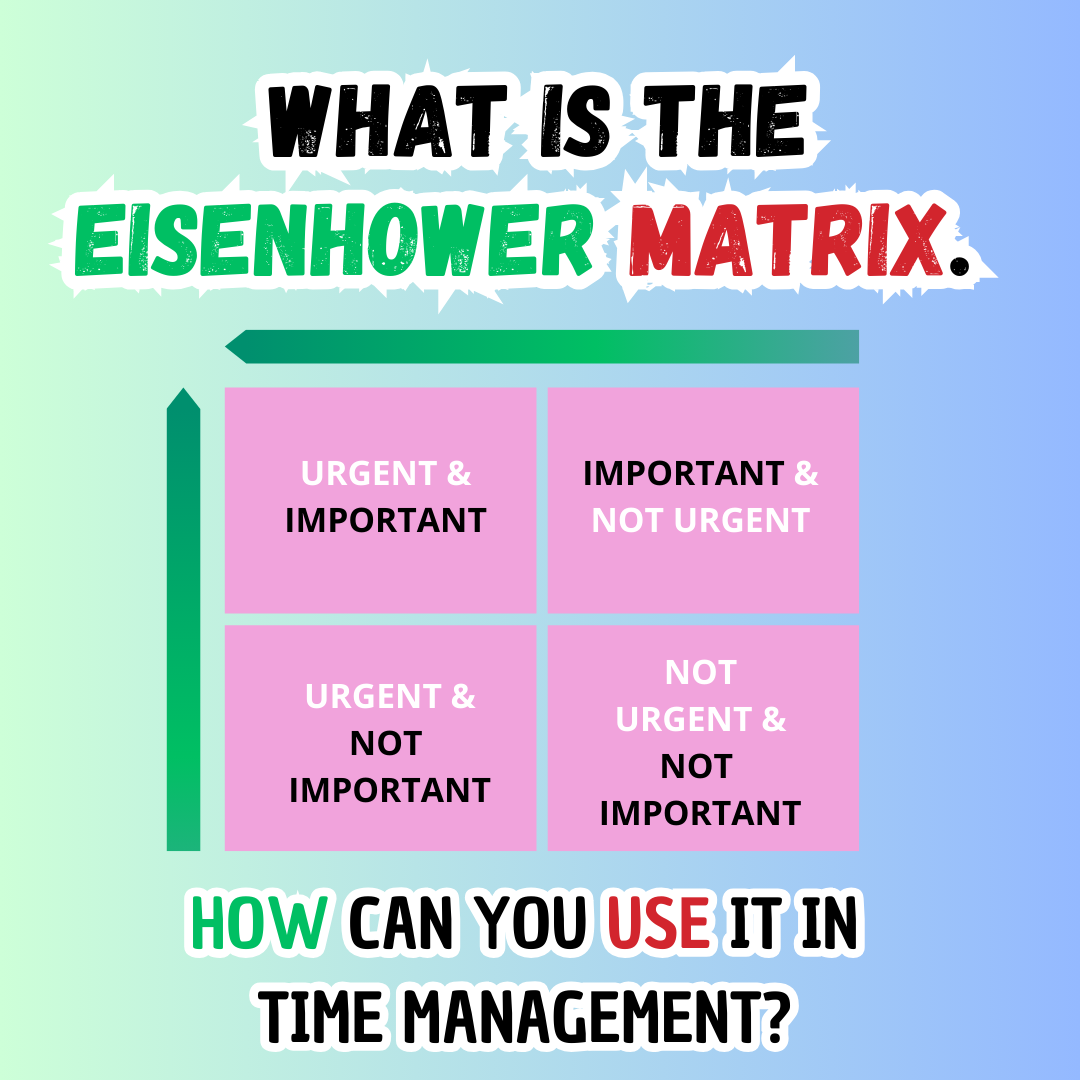
Table of Content
- What Is The Eisenhower Matrix?
- Who Made The Eisenhower Matrix?
- Is The Eisenhower Matrix Effective?
- Eisenhower Matrix In Time Management
- Section 1: Important and Urgent
- What Action To Take When The Task is Important and Urgent
- Section 2: Important but Not Urgent
- What To Do With Important And Not Urgent Tasks?
- Section 3: Urgent, Not Important
- What To Do With Urgent And Not Important Tasks?
- Section 4: Not urgent and Not important.
- How do you deal with Not Urgent and Not Important?
- How To Use The Eisenhower Matrix
What Is The Eisenhower Matrix?
What’s the first things that comes to your mind when you hear the word “Productivity”?
Well for most people (me included!) its to be able to do more things. It’s inherently wired in our behavior that doing more equal to more productivity.
But is this true? If you’ve ever finished a 10-hour workday feeling like you accomplished nothing, your likely issue might be not doing more things, but doing the right things!
Doing the right things = Better prioritization = The core of the Eisenhower Matrix!
Ok! Now, what’s this Eisenhower method for task prioritization?
To keep it simple, all tasks can be divided into four sections. The core of the 4 sections is simplified in the following statements.
- Is the task Urgent + Important? (Do it Now Quadrant)
- Is the task Important + NOT Urgent? (Do it Next Quadrant)
- Is the task Urgent + NOT Important? (The Noise Quadrant)
- Is the task NOT Urgent + NOT Important? (The Never Quadrant)
If your goal is to achieve more in the limited time frame you have, the Eisenhower matrix will help you a lot. The power of the Eisenhower Matrix lies in its ability to transform a chaotic to-do list into a strategic roadmap by filtering every task through two lenses: Urgency and Importance.
Who Made The Eisenhower Matrix?
The Eisenhower matrix was named after the 34th president of the United States, Dwight David Eisenhower, who was known for his incredible productivity, Eisenhower managed the Allied Forces in WWII and launched the Interstate Highway System—all while maintaining a disciplined schedule
In a 1954 speech, he famously stated:
“I have two kinds of problems, the urgent and the important. The urgent are not important, and the important are never urgent.”
In 1989, Stephen Covey coined the term “Eisenhower matrix” as a prioritization technique in his bestseller “The 7 Habits of Highly Effective People”, turning Eisenhower’s personal philosophy into the global standard for time management.
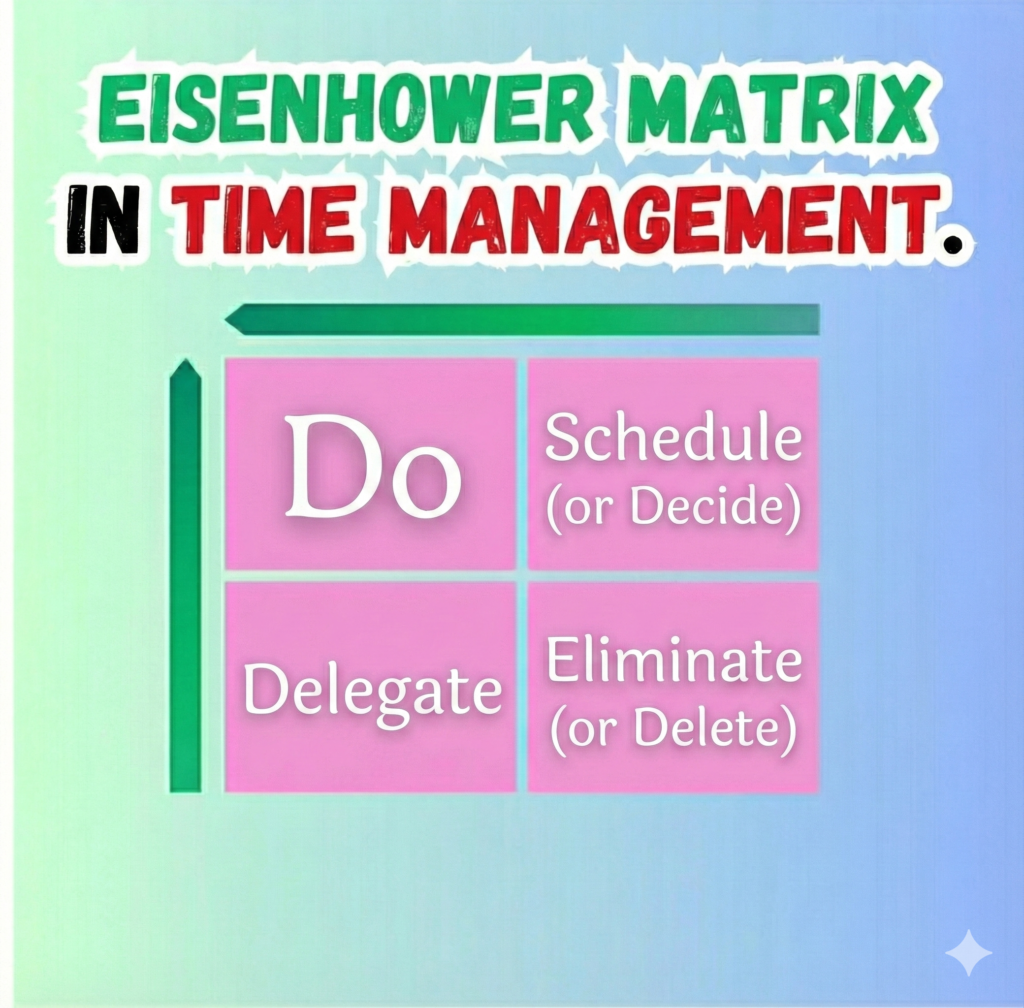
Is The Eisenhower Matrix Effective?
Time is important, and it is a limited resource, yet most of us spend it “reacting” rather than “acting.” The reason the Eisenhower Matrix is so effective is that it overrides our natural Urgency Bias.
Psychologically, humans are wired to choose tasks with short deadlines over tasks with long-term rewards, even if the long-term tasks are more important. This is known as the “Mere Urgency Effect.” The Matrix is effective because it forces you to pause and evaluate a task’s value rather than just its deadline.
Why it works:
- Helps Gaining Control Back: Most of the time you react to life, you feel like a firefighter all the time. Adopting the Eisenhower framework helps you gain control and be the architect of your time.
- Exposes Your “Busy Work” Lies: Your urgency evolutional bias, results in high time waist doing things that feel productive, but does not move your towards your goals. Eisenhower framework force your mind to see the real truth of your tasks.
Eisenhower Matrix In Time Management
The core idea behind the Eisenhower method of time management is to classify the list of tasks you have to do into four sections:
Section 1: Important and Urgent
The criteria for the tasks in this section are to be something important, i.e., something that will have consequences for you if you don’t do it, and time-sensitive.
Some people like to think that only tasks that are due tomorrow are urgent. Actually, you can still consider it urgent if it is due at the end of the week. But yes, if the task is important and is due by tomorrow, the priority goes to this task compared to one that is important but due at the end of the week.
What Action To Take When The Task is Important and Urgent
According to the Eisenhower method, it is a “start it right now” kind of task. Since it is both urgent and important, the action is to do it and start it.
Section 2: Important but Not Urgent
Tasks in this section are known for their importance, but they also lack a time limit, or sometimes a very long time limit, so our mind just puts them aside most of the time to deal with urgent matters.
These types of tasks can help you get closer to your long-term or short-term goals, but usually they don’t have a time limit, or they have one but are not close enough to be urgent.
Let’s be clear: these tasks are important to you. Sometimes it is really important and can have big consequences for your wellbeing or life generally, and it also applies to businesses. The only thing is, because usually there is no deadline associated with these types of tasks or the deadline is long, your mind being programmed to only deal with what is urgent will not consider dealing with these tasks.
At some point, important and not urgent will change to important and urgent. You can see this happen most of the time with students. Having an assignment due two months from today is, for most students, a task that is considered important but nor urgent. Then they find themselves anxious, trying to work on the assignment a few days before the deadline.
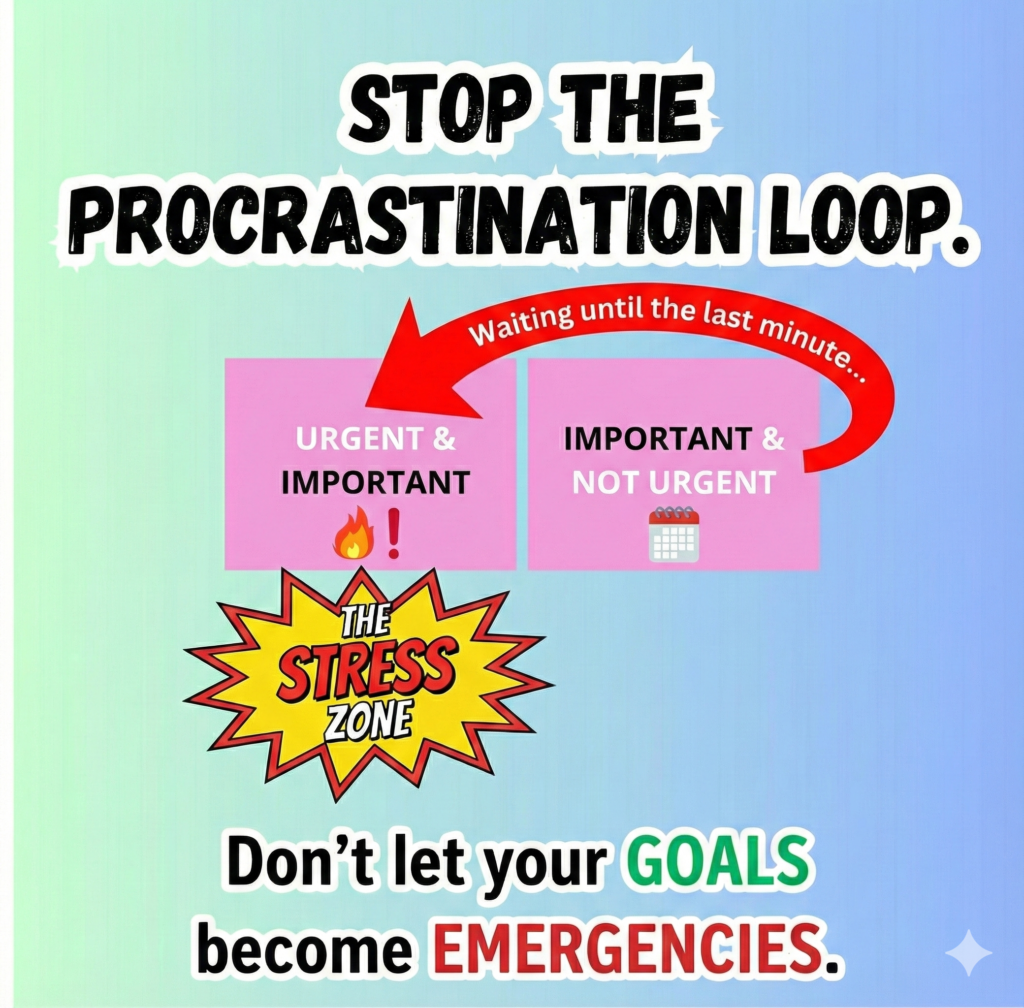
What To Do With Important And Not Urgent Tasks?
Specify when you want to do them. I do think applying the SMART goal setting for this section is really important. Why? Because when applying the SMART method, you are basically making it crystal clear to yourself what needs to be achieved specifically, how to measure your progress, and when exactly you should achieve it. The SMART framework can help you set your goals in a way that makes the tasks related to these goals have a specific deadline.
But anyway, what needs to be done here is that you specify when you plan to start dealing with the tasks and the deadline you give yourself to finish them.
Section 3: Urgent, Not Important
Let’s start by mentioning this study from the Harvard Business Review: it takes us around 15 minutes to refocus on a task after a simple distraction such as an email. This can lead to a 40% drop in efficiency.
Tasks that are in the urgent and not important sections tend to add no value to your short- or long-term goals. These tasks live on the urgency effect only. They all have a specific deadline, or a deadline sometimes, which urges your brain to take them seriously. It is you who can determine if a specific task is urgent, important, or just urgent, depending on your short- or long-term goals.
Someone who prioritizes eating healthy food and cooking their own food will see grocery shopping and cooking as important tasks. However, someone else who is focusing solely on their career will see that grocery shopping and cooking are urgent but not important to their goals.
Prioritization always depends on what we value as important. If an introvert is trying to be a little social [goal] and starts trying to make small conversations at work [here according to his/her point of view, it is an important task], However, for someone else whose sole focus is to increase the company’s earnings, a small talk at work seems time-consuming and not important. Not everyone wants the same things, and not everyone will prioritize the same tasks. It is on a case-by-case basis.
It is your life and your goals; you know better what tasks are important to your life goals or your short-term goals. But generally, there are some tasks that, for people who prioritize their work lives, are urgent but not important:
- Responding to every email immediately
- Helping other coworkers with tasks that are not critical and minor
- Attending meetings that have no clear purpose
- Responding to social media notifications, or generally any type of notification on the phone, repeatedly.
- Grocery shopping, house chores, cooking, and paying different types of bills.
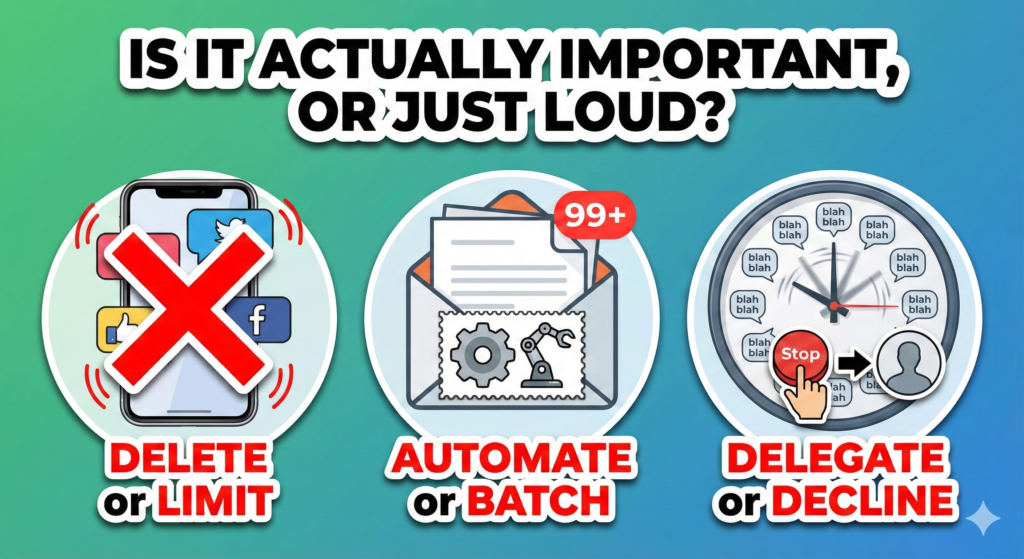
What To Do With Urgent And Not Important Tasks?
There are three possibilities for dealing with tasks that are not important and urgent.
- Delegate the work to someone else.
- Automate the tasks with some type of software.
- Schedule a time when you deal with the task, but make sure to reduce the time you spend with the task.
The idea is that urgent and not-so-important tasks can steal so much time from you. Either eliminate the time this task takes by delegating or automating, or reduce it by being intentional when you want to finish dealing with the task.
Let’s take an example with the following tasks that are urgent and not important:
- Responding to every email immediately
- Helping other coworkers with tasks that are not critical and minor
- Attending meetings that have no clear purpose
- Responding to social media notifications, or generally any type of notification on the phone, repeatedly.
- Grocery shopping, house chores, cooking, and paying different types of bills.
Responding to every email immediately: Since emails are addressed to you only, you cannot delegate the task here, but what you can do is respond to emails at a specific time you set. Remember, each time you stop the workflow, it takes your mind around 15 minutes to reorient to the task at hand. So what you are trying here is to keep your focus on the work you do. After finishing the work, you can address the pile of emails you have received.
Helping Other Coworkers With Tasks That Are Not Critical And Minor
You still need to be a team player; helping others is a way of adding value to others. But access to the situation before. Some tasks are not critical. So learn how to say No to tasks that are neither important to the company nor to you. But then again, please access the situation carefully; this doesn’t mean you say no to everything your coworkers request for help with. You can always make a specific time [or multiple periods in the day where you can help others]. It’s more like you only do that in that specific timeframe as long as you finish your tasks. This starts like this:
- You create your schedule for work in the day [what tasks you want to tackle at what time of the day].
- You show the time across multiple short periods of the day that you can help others in case they need
- You share the schedule [maybe Google Calendar] with your team.
You make it clear to your team members when you can help them if they need help.
Attending Meetings That Have No Clear Purpose
Any task under the urgent or non-important category should either be delegated, use automation to solve it, or deal with the task in less time.
Try first to understand the purpose of the meeting. Now, let’s say it is still without a clear purpose. Can you ask a coworker to take the meeting notes? Can you be absent from the meeting with no consequences? Can you speak with your manager about whether it is possible to not attend the meeting? Can they use meeting note-taking software for automation purposes?
Responding to Social Media Notifications, or Generally Any Type of Notification On The Phone, repeatedly
So, as a rule of thumb, your phone is your enemy when it comes to productivity. So the best way is to turn off all notifications from the apps on your phone. This is especially true for social media apps. They tend to pop up at random times of the day. They also tend to be very addictive. So your best bet is to avoid them totally if you want to be productive in your work. In a way, this should also fall under the category of tasks that are not important nor urgent.
Grocery Shopping And House Chores
So, is there an option for grocery delivery? Having to make the time to go to the store, look for each ingredient, and then come home will easily take more than an hour. So can you afford to use the grocery delivery option instead? You still have to make some time to select what you want to be delivered, but overall, it will take you less time.
House Chores: Is it possible that each member of the family takes care of a specific type of house chore? Or, let’s say you live alone. Is it possible to afford a weekly cleaning service? So let’s say you can’t delegate, really. Can you get a robot vacuum cleaner? At least with that, you can focus your time on other house chores. Or simply, can you batch do something?
Cooking
The reason to cook is either to save money or because you want healthy food. The best way to deal with this if you see it as urgent but not important is to use some tactics to reduce the time it takes. Planning meals, using simple, fast-prepared recipes, preparing the ingredients before, cutting veggies smaller so they get cooked faster, and much more.
Of course, you have the option of eating out or ordering food, since in this case you are not prioritizing cooking your own food. It’s up to you to decide.
Section 4: Not urgent and Not important.
The activities or tasks in this section, depending on your level of productivity, can take the majority or some of your time. Whether at work or at home, we have the tendency to avoid real work through other non-important, non-urgent activities.
Some of these activities include:
- Watching TV, or watching netflix on your phone/pc for hours.
- Consuming content on social media apps mindlessly for long periods of time.
- Keeping yourself busy with organizing avoids doing the actual work.
- Playing games for prolonged periods
- Surfing the internet for random questions in your mind
- Constant email, WhatsApp, and social media checking
You know better what activities you do that have no importance to you and are not urgent.
How do you deal with Not Urgent and Not Important?
The first option is to try to delete them. Just stop doing those activities. Totally eradicate those activities from your day.
The second option is to set a specific timeframe or preset periods for when you want to engage in such activities.
Because, let’s be real, eradicating your addiction to social media in one day is just not realistic.
A more realistic approach is to reduce it.
You can always use the SMART framework to exactly work toward reducing your time with these not-important, not-urgent activities.
But remember, we still need some leisure time. The only rule that should be applied here is that this leisure time should be intentional. Something like you intentionally want to watch this movie on Friday night. Or intentionally want to spend around 40 minutes after dinner scrolling through YouTube shorts.
The main issue with activities that waste our time is that they make us feel instant gratification. They are addictive. So let’s say you are watching a series. How do you stop yourself from watching when it’s time to stop? When an activity is pleasant and makes you feel good at the moment, it’s usually hard to stop it.
How To Use The Eisenhower Matrix
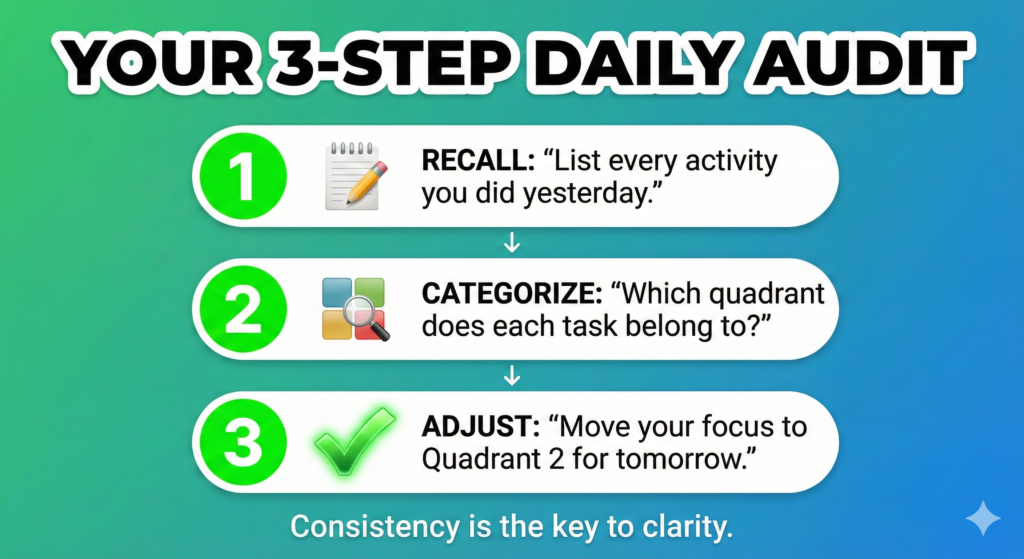
Understand Where You Are
One essential step before you can start using the Eisenhower matrix is to evaluate what types of tasks take the most of your time. How to do that:
- Try to recall the activities you did for the past day.
- Write them down in a chronological list.
- Organize them according to the 4 types in the Eisenhower matrix by asking yourself: Is this important? Was this task urgent?
- Write down the duration you spent on each activity.
- Observe what takes most of your time.
Now you can see the activities you did the previous day, the duration, and the type of activity according to the Eisenhower matrix. At this moment, you should understand what quadrant consumes most of your time on a normal day.
What should I do next?
- Assuming you know your goals in the short and long term, Ask yourself what activities you need to start or what you should do more of in order to get to that goal.
- If you do not know you have to add one more step to actually choosing a goal, you can use the SMART Method to help you with this.
- When you understand the tasks that are important to you, put them in the important and not urgent quadrant.
- Schedule specific times for these tasks.
- Try to either delegate, automate, or reduce the time you spend on your daily tasks that are in Quadrant 3 (urgent, not important).
- Try either to eliminate or reduce the time spent on activities in Quadrant 4 (not urgent, not important).
- Try to understand the reasons you have so many tasks in Quadrant 1 (urgent and important). Your goal here is to determine what you can do to prevent and anticipate the problems that make these tasks urgent.